
In today’s topic I am going to discuss the matter of placing an animation behind some foreground objects. Let’s imagine we have a picture like this.
It is a good background for storm scene, but if we simply add lighting into the scene, the result will be mediocre:
To make it better, we have to place animation behind the house. This is a situation where the “background copy” tool helps.
First step: Add a “background copy” layer into the scene.
Second step: Paint over the house on the picture with this tool. (You may need to turn on the “highlight effect area” option to see the result clearly.)
Now your scene should look like this.


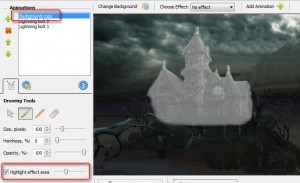
Nice tutorial Firefly.
Thanks 🙂
Hi,
I think it is very easy for you to add
1-layer with capture desktop[full/portion/region]
2-layer for reading data from RSS
Is it possible to use the end users desktop as a background with DP? Take snapshot of desktop and assign it as background image.
In the current version it is impossible. However, we consider creating a different product for this kind of animation.
Is it possible for me to create my own animations for this program?
You can create animations in GIF format and import them as moving or static objects.
–
DP Support
Where would I post my finished amimation projects to share with other DP Animation users?
I am sorry, there is not such possibility right now.
–
DP Support