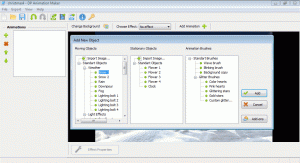In this lesson we will learn how to create a beautiful snow scene in DesktopPaint’s animation editor.
First of all, we need an appropriate background image. A good image should not have hanging snowflakes, because it would spoil the final animation effect. I used this one with funny elves on it:
 This image is colorful enough, so snow will be easily seen. Then we need to load our image into DesktopPaint’s animation editor (through the Open menu or the “Change background” button) and click the “Add animation” button. In the first column, double click Standard Objects > Weather > “Snow 1”.
This image is colorful enough, so snow will be easily seen. Then we need to load our image into DesktopPaint’s animation editor (through the Open menu or the “Change background” button) and click the “Add animation” button. In the first column, double click Standard Objects > Weather > “Snow 1”.
That’s it! Your first snow animation is ready. Now you can save it in the format that your version of DesktopPaints’ editor supports and post the result.