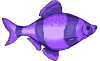
The new bound controls implemented in Desktoppaint’s animation editors this month significantly expand the possible implementations of the “import image” option. In this lesson I will explain in detail how to tune animation settings to implement fish motion in a scene.
It is Flipper, and I am going to settle it in my new aquarium scene:
First of all, load our background by clicking the “Change background” button on the top.
Then open the Add Animation dialog and load Flipper into the scene by double-clicking the “Import Image…” line in the first column of the dialog.
Now we need to change animation settings to make Flipper move right.
1. Go to the “Motion properties” and change the following parameters: “Change only horizontal orientation”, Amplitude = 14, Frequency=5.
2. On “Boundaries properties” click one of the “Options…” buttons. It will open the “Interaction Options” dialog. Activate the first tab (Top Edge) and change the “Interaction behavior” to “Reflect”. Repeat for this for the Bottom Edge too.
3. Activate third tab (Left Edge) and set the “Interaction behavior” to “Pass and reflect” and “Delay” from 1000 ms to 1000 ms. Repeat for this for the Right Edge too.
That’s it. Now the animation should look like this video.
Some explanation.
Changing Amplitude and Frequency parameters, we make Flipper move randomly up and down. You can play with these parameters to tune the motion speed and frequency.
Setting the “Interaction behavior” for top and bottom edge to Reflect restricts Flipper in the live scene in up and down directions.
Setting parameters for Left and Right Edge, we tell Flipper to return into the scene from the same side it left it. Flipper does it with some delay defined in the same tab (1000 ms = 1 second).
And finally, the “Change only horizontal orientation” option makes Flipper turn when it crosses the edges.
Tip: If you import your own fish and it swims back to front, check the “flip horizontal” option on the motion properties tab to reverse the picture.
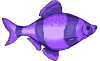
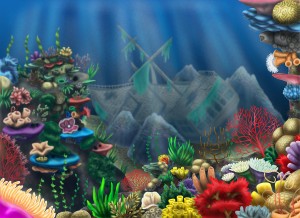
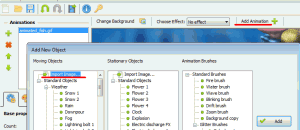
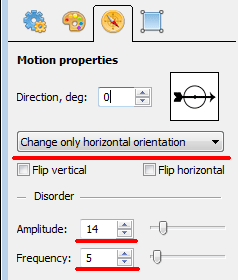
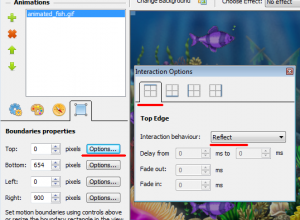
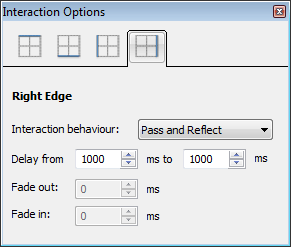
Good example Firefly. Thanks.
It would be nice to have the following added to the pull down menu bound controls.
Pass and Disappear (all edges)
Reflect (all edges)
Pass and Reflect (all edges)
Super nice! 🙂