
Today we will look how the following example was made:
1. First of all, load the below picture as the background into the Desktoppaint’s animation editor.
2. Add the Zoom brush animation into the scene (Add Animation > Standard brushes)
3. Activate the Effect Center tab and place the pivot point near the bottom of the woman’s chest. (Just left click and drag the blinking cross in the view window.)
4. On the Effect properties tab set the following parameters: Speed = 80, Stretch = 21
5. Then comes the last and most tricky part: drawing a mask. Activate the Drawing tools tab and set the Size = 200. Put two strokes on the women chest. Then reduce the size and opacity and edit the mask with the Brush/Eraser tools. I ended up with the following mask:
It’s all about the breath animation. You can find information about how to place animated fog behind the figure in this post.

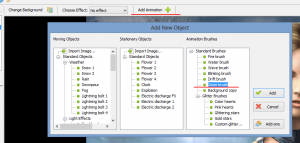
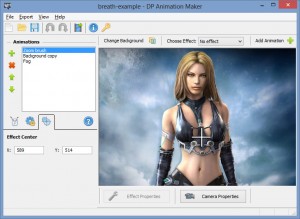
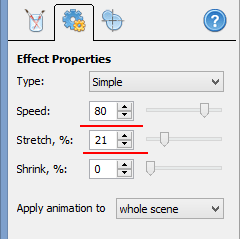

Thanks Firefly.
Your are welcome!
El efecto zoom no me convence demasiado, prefiero el drift para animar una respiración y en ciertos momentos el wave.. Creo que en una fotografía lo que hay que animar es al personaje, siendo los fondos cosas secundarias, eso si se puede mover un fondo de tal manera que parece que es la figura a quien dirigimos nuestra atención quien lo hace.