
The final result.
This complex scene requires several layers of animations. Lets look into it step by step.
The First Step: Road
First of all, add the Downpour object into the scene (Add Animation > Moving Objects > Standard Objects > Weather > Downpour )
On the Basic properties tab set the Size=500. On the Color properties tab set Translucency=73. On the Motion properties tab set Direction=12.
Then add the Background copy layer (Add Animation > animation brushes > Standard Brushes > Geometric Brushes > Background copy) and paint over all parts of the picture except the road as shown on the screenshot.
The Second Step: Wheels
Add the Rotation brush layer (Add Animation > animation brushes > Standard Brushes > Geometric Brushes > Rotation brush) into the scene and activate the Effect Geometry tab. Drag the geometry control to the center of the first wheel and place four track pointers near wheel’s rim as shown on the screenshot.
After these manipulations, the geometry options have to take the following values:
Then draw the mask over the wheel and set the Speed=5000. (You have to type in this value into the edit directly.)
Add one more Rotation brush layer and repeat the above instructions for the second wheel.
The Last Step: Car
Add the Drift brush layer into the scene (Add Animation > animation brushes > Standard Brushes > Geometric Brushes > Drift Brush) and draw the mask as shown on the screenshot below.
On the Motion Properties tab, change the following parameters: Speed=73, Direction=322, “Apply animation to” = “Whole scene”.
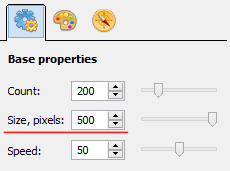
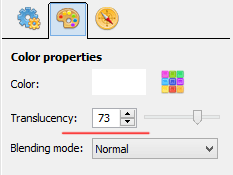
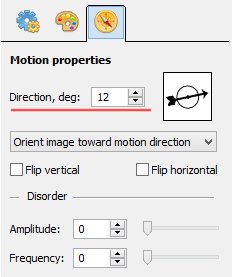

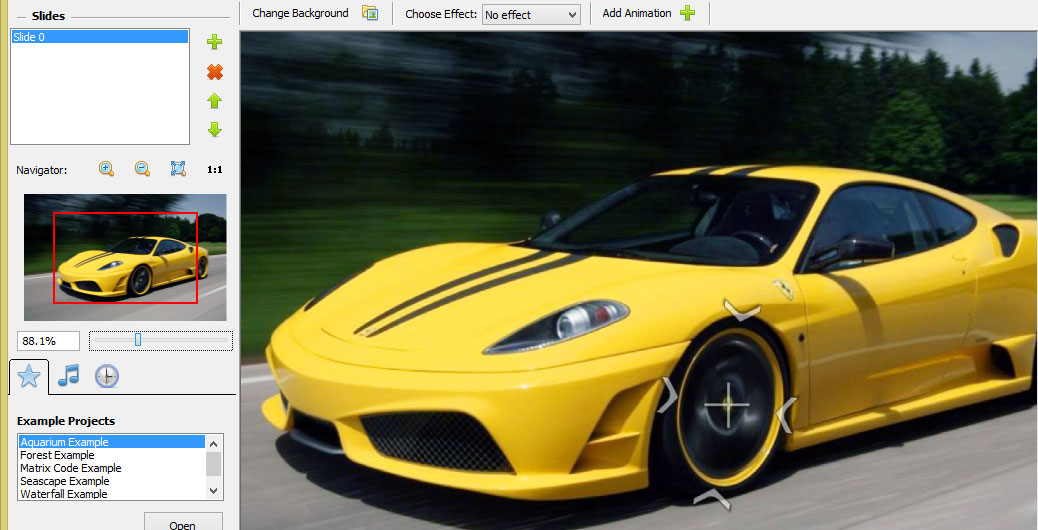
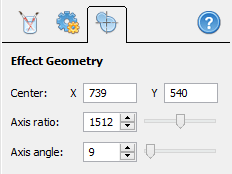

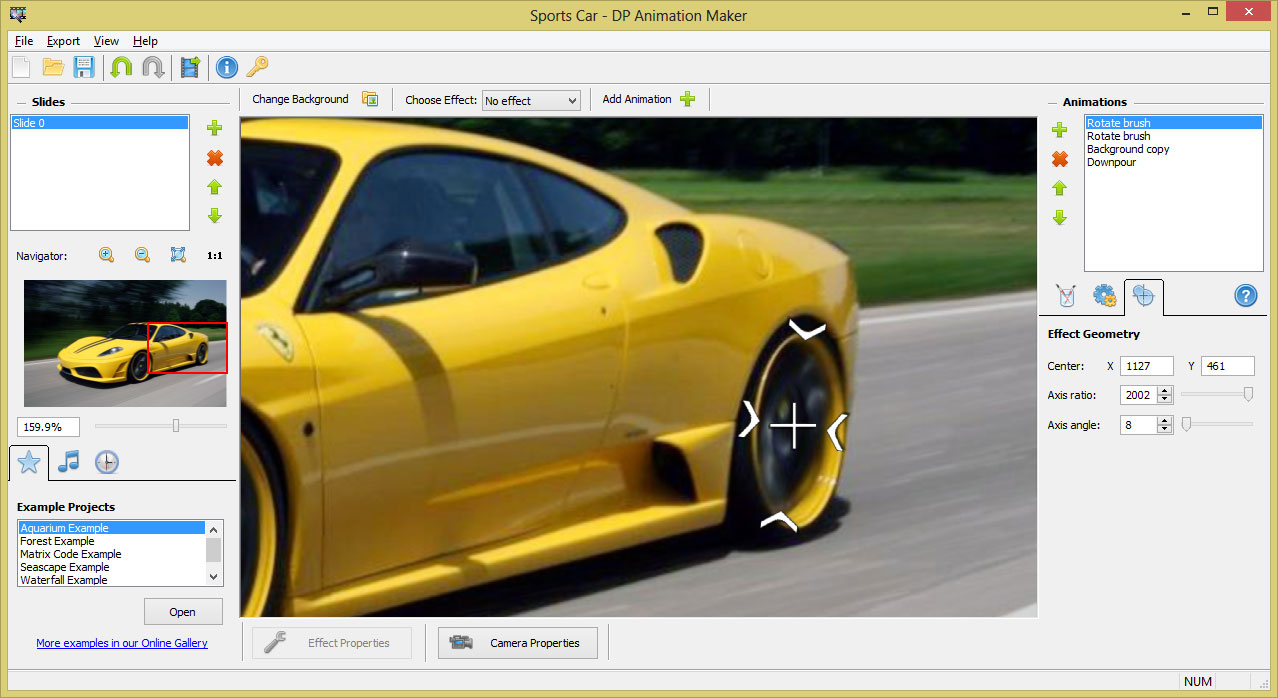
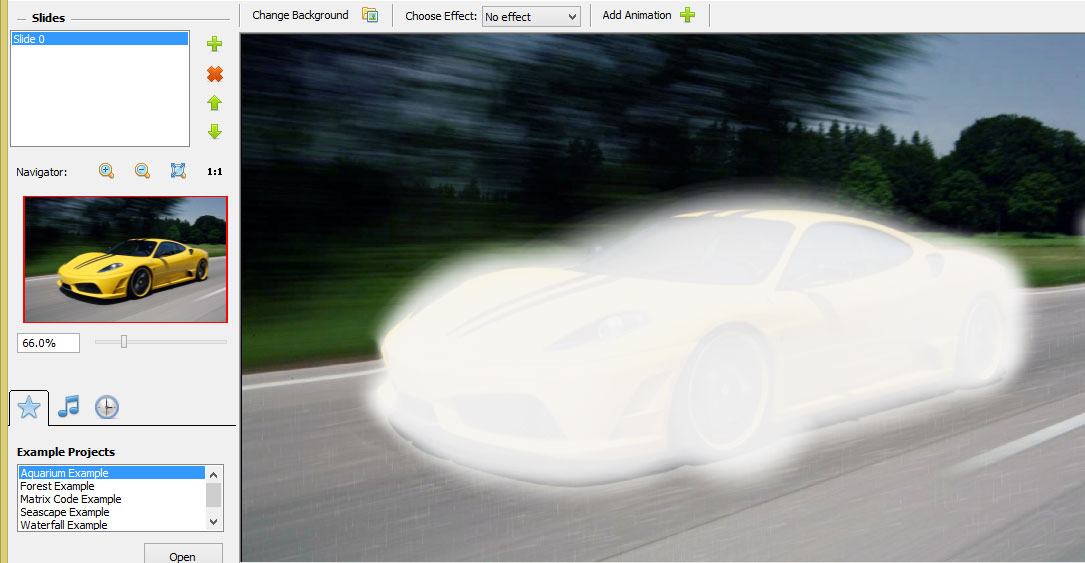
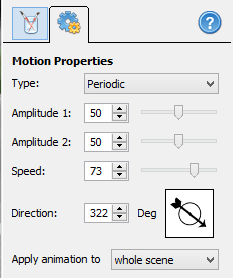
many screensavers start/stop suddenly, please add an option for start/stop screensaver with transition or fade in/out.
Please put [flash player] in top of your to-do list.
Today I checked your Animation maker,
It is one of the best, But please think about a trick for loop, It is very difficult now for making animated loop frames.
We plane to add fade the effect to the video import function to make the looping easer.