This month, we’ve introduced a new timing control feature to Animation Constructor, marking the initial phase of implementing comprehensive timeline control for our animation editors.
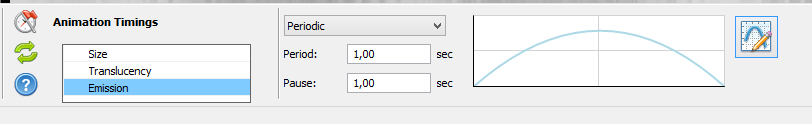
In subsequent updates, we plan to further enhance timeline capabilities and also incorporate grouping functions into the animation list.
Here’s the complete list of recent changes in this update:
- New timing control has been added to the Animation Constructor
- New color gradient mod has been added to the Animation Constructor
- Crash on wallpapers, screensavers and stand alone exe has been fixed
- Some misprints in user interface have been fixed
Hi, This timing control is very interesting, please include few project files to demonstrate full capabilites of new functions.
We will make an example when we add other features to this toolset.
please add importing mp4 too
Good morning.
Is there a bug on “Pointing Arrow”?
We see a line starting from the top left towards the arrow… Which makes this animation unusable.
We was not able to reproduce this bug, but we still work on it. If you can find the same bug when work with Animation Constructor > Particle > lines, it will help.
Hi,
This video will help you better understand my problem.
http://www.cartes-et-voeux.fr/pointing_arrow_01.mp4
thank you for the video. the bug will be fixed in the next version
Hello.
With reference to the comment from “Nova” (February 3), I also have EXACTLY THE SAME problem with the “Pointing Arrow” animation…it can’t be used, as there is something else attached to it, which comes from the top-left part of my screen and attaches to the “tail” of the arrow. In other words, the Arrow is NOT a stand-alone animation, and is rendered useless by this attachment. Can you please rectify this problem?
I don’t have this problem.
yes, it will be fixed in the next version
Is it possible to do this in the program?
https://www.youtube.com/watch?v=ldoR6o_urXc
No, 3D animations are not supported right now.
How to upload multiple images at once?
Each image on a new layer.
no, there is no the function like this in the program.
If you change the speed for the brush and then return the speed back, then the animation of the layer to which the brush is applied will do the animation taking into account its change in speed, but will not return the layer to the correct position. If the project is saved and loaded then the animation will be correct.
Is it possible to add a reboot function to the correct animation for the hide show layer button?
To reset timings, click the second button on Animation Timings pan. (It is a button with two green arrows on the bottom)
Is it possible to add a JPG/PNG selection to the export? And add a Compression slider?
I can rotate clockwise or counterclockwise to the picture.
But I can’t figure out how to rotate the text created in the program.
try rotation brush
So then the text will constantly rotate. And I just need to rotate the text clockwise.
Other brushes have constant, but I don’t see it with this brush.
We will check what we can do with this in the next version
The brush stops working if the following Particles are located above it:
Burst 02
Halo
Hyperspace
Lasers
Meteor Shower
Shooting Stars
Sparkler 01
Sparkles 01
Sparkles 03
Spiral 02
Is it possible to add an option to move the Shine brush in only one direction?
We will check what we can do with this in the next version