This month, we are thrilled to introduce a highly anticipated addition to our Animation List: the grouping option. Now, through the context menu, you can effortlessly organize animation layers within your projects, streamlining your workflow and enhancing project management.
In subsequent updates, we plan to expand the group functionality further. We will integrate it with the new timing controls introduced last month, allowing you to create intricate animations with ease and precision.
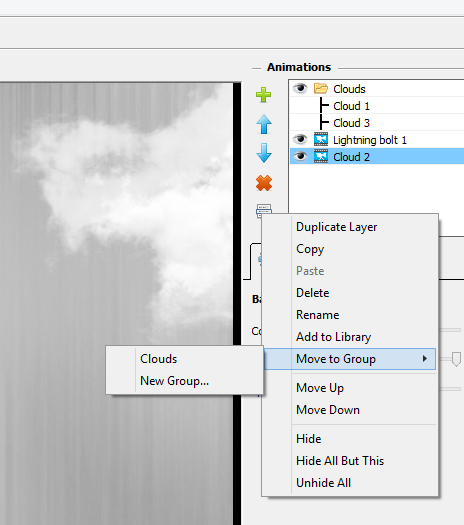
Here’s a comprehensive list of recent changes included in this update:
- New groping option has been added to Animation List.
- The issue with the Pointing Arrow animation has been successfully addressed.
- A minor bug affecting the copy/paste functionality of animation layers has been rectified.
Could you add options for the group.
The same as when we add an image layer.
Create path animations (path edit tool)
Image properties
effect list
Scaling and rotation for the whole group.
I wanted all this from the beginning, because if the picture makes movements, then the brushes do not move with it.
Or do something different, but so that the brushes move behind the image.
Yes, This is in our nearest plans. Not all animations will support this, but we will try to add this feature for particle effects, imported images and brushes.
MOV files have no sound.
1 Would be nice if chroma key images/gif could be imported.
2. Adding blinking brush will enliven so many human and animals making the output products look realistic.
Thank you for your suggestion
angle deg is not saved in the project.
I save the project – angle deg(340), close the project, load the project – angle deg (0).
——-
https://prnt.sc/t60PwUplawP9
Thank you we will check this
You can hide only a group, but in a group there is no such option for each layer separately.
I want to turn off the brush for a while so as not to see its influence that interferes, but I can’t do this in the group.
I can temporarily move this layer to another group, but you must agree that this is inconvenient.
If you use the zoom brush on a slide with a shadow, it will overlap the slide with color if the shadow uses any color other than black.
—
https://prnt.sc/8coh5YlB4wpg
Help me figure it out.
I upload 2 pictures with parameters 100/1 sec.
On the time scale I set it to 2 seconds.
I’m restarting the animation
And the time of changing pictures does not coincide with the time on the timeline.
It feels like the timeline doesn’t start from the beginning, but as if it makes a small skip.
—
https://prnt.sc/K0b8AKt7QaI1
It seems to be a bug. We will check it later
I’m trying to upload 100 (92Mb) png images, but I can’t.
The program closes.
I’m trying to upload a GIF of the same 100 (40Mb) frames and the program closes again.
Zoom brush previous layer does not work
if there is (Fire sparkles) under the brush*
This will work instead – whole scene