The last update in this year adds to your animation makers two new tools and one improvement.
The first one is the radial wave animation brush for simple but cool animation effects.
The second tool is the text object with fade in/fade out effects.
And the last small improvement is optimizations of the GIF import function that reduces the project file size and the size of standalone wallpaper/screensavers.
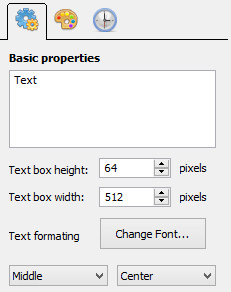
Thanks for another great release!
Having played around with the new text tool (a welcome addition) I really missed the option of animating it across the screen. Do you have plans to allow this in a future version?
Cheers, SW
Yes, we plan to add scrolling and flying text in one of the future releases.
—
DP Support
Water Wave Brush is nice one. But I have tried hard but unable to render a “Fountain Animation” where water will flow from top to bottom like a fountain. I just wanna make a still fountain picture to live. I did it easily with “Nufsoft Illusion Studio” but failed to do it desktop paint.
Can you please give me some idea how i can achieve this ?
The February version will have the Stream Brush, a specially designed tool for these tasks. And it will work much better then Nufsoft Illusion Studio’s tool-set.
Great – thanks Firefly! 🙂
Great idea! It would be great!
Just a quick question regarding the new text tool (for compiling screensavers) – what will happen if I use a font on my computer that is not available on an end user’s PC? Will it be substituted or is the text rendered as a graphic when compiled?
Thank you for your question. The font will be substituted in this case.
OK, thanks Firefly – I’ll stick with common fonts that most people will have installed on their PCs 🙂
Great as ever! Good job! :-)))))
Blessings!