This month’s release adds a bunch of new features in various tools of our animation engine.
First of all now you can save your own custom particles in the program’s Library, also two new particle particle shapes Smoke and Heart, have been added
Animation timing control gets a new view window where all slide manual time lines can be viewed and edited in one place. The new view will make complex scene creation easer.
Here is the full list of recent changes
- Two new particle shapes: Smoke and Heart.
- The option to save a custom particle into the Library has been added.
- A new Time Lines View, where all slide manual timings can be edited simultaneously has been added.
- The depended timing scheme can now have timings that are different from the parent animation’s timings.
- New types of animations have been added for some Warping Brushes:
- Constant option has been added to Bend, Drift, Zoom Bend and Fold brushes.
- Sharp option has been added to Bend, Drift, Bend and Fold brushes.
- Random option has been improved and added to the following brushes: Bend, Drift, Zoom Bend and Fold.
- Animation controls of Bend and Fold brushes have been redesigned.
- Fixed incorrect behavior of depended timing scheme in standalone animation applications.
- Fixed the density control of Magic Spot Particle system.
- Fixed the animation editor crash when it loses the DirectX device.
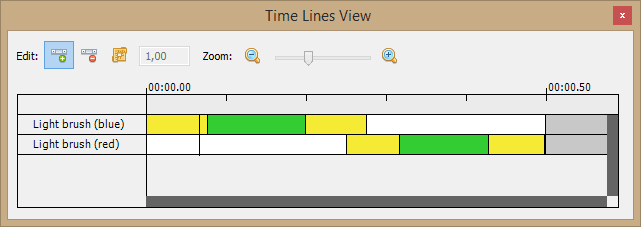
I’m looking under the “Standard” tab, particle systems.
I can’t find the new ones, smoke and hearts.
Thanks.
Smoke and hearts are not particle systems. They are particle shapes.
Add any particle system into the scene, open Particle Library and you will see smoke and hearts here.
You can use these new shapes in any particle animations.
We plan to add presets for common animations (like rain or fog) later.
New version is very good.
but SCROLLING TEXT is not working.
Could you please add numeric time line control instead of slider control for manual animation timing.(like random)because it will very easy to calculate accurate timing.
Thank you for your comment.
I have tested scrolling text and it works fine for me. What kind of problem do you have with this tool?
In the latest version you can set exact timings in manual mode:
Activate the Resize subinterval instrument, enter desired value and click subinterval to resize it.